公開Windows11(ビルド22000.51)版 入手待ちとWhyNotWin11での確認
目次
Windows Insider Preview Downloads:Windows 11プレビュー(ビルド22000.51)版
Windows 11プレビュー(ビルド22000.51)版がInsiderで提供開始された。
残念ながらLegacyユーザーではリストに該当はなく、Windows11のISOファイルは落とせなかった。
To download a Windows Insider Preview ISO:
1.Verify which edition of Windows you need to download.
・See the “Select Edition” section below for details
・If you’re not sure which channel your device is opted into, verify in the Settings Page:
・Windows 10 – Settings > Update & Security > Windows Insider Program
・Windows 11 – Settings > Windows Update > Windows Insider Program
2.Read the system requirements.
3.Click one of the Download links on this page to download an ISO file that you can use to install the preview.
4.Review the instructions below for doing an in-place upgrade (keeps your files and applications) or a clean install
(erases/removes all data from your device).
古いMSアカウントはLockされていて、最近のMSアカウントは新規ユーザー扱いだった為だ。
ライセンス関係は
Windows Insider Preview Activation
You will need to install the Windows Insider Preview build on a device that has been previously activated with Windows or with a Windows product key, or after a clean install, attach a Microsoft Account (MSA) that has a Windows license digital entitlement linked to it. For more details please see the article: Activation in Windows.
該当TPM2.0要件に満たさない限り、都度ISOが必要か、いずれ使用ができなくなる要素が高い。まあ、都度回避策を再トライしてみよう。
現時点ではPreview版のDownload先を模索・・・WhyNotWin11も使ってみる
LegacyユーザーにはISOファイルが落とせないので、Download専用の仮想PCでネット検索中。
またMSの【PCHealthCheck.exe】はユーザーを混乱させるという理由なのか、一時非公開となった。
代わり【WhyNotWin11】を使ってみる。MS【PCHealthCheck.exe】よりも正確・フレンドリーである。
GitHub – rcmaehl/WhyNotWin11: Detection Script to help identify why your PC isn’t Windows 11 ready
https://github.com/rcmaehl/WhyNotWin11
LegacyPCで確認してみると、
全くの赤点だ。継続してグリーン制覇を目指すのもよいし、フェードアウトも潔いというものだ。
関連過去Log:
PT3とWindows11 Dev build 22449.1000
今週リリース予定のWindows11のbuildは何。buildupの準備
PT3とWindows11(build 21996.1)
Windows 11 Leaked ISO とVMware Workstation16.1.1
なんで今頃BonDriverの初期化が出来ないんだよ!
Windows10 21H1(build 19043.985)とPT2
Windows 10 Creators UpdateとPT3
320
320
関連記事
-
-
PT2とWindows11 22H2 build 22621.675
目次1 KB5019509によるエクスプローラーのタブ機能2 PT2掲載機(Le …
-
-
VMware Pro 仮想マシンのWindows10を更新インストールする
目次1 Windows11の更新インストール後にはいずれクリーンインストールが必 …
-
-
なんで今頃BonDriverの初期化が出来ないんだよ!
目次1 BonDriverの初期化ができません2 PT2-Driver-400+ …
-
-
PT3とWindows11 Dev build 22483.1011
目次1 Dev build 22483.1011 ちょい稼働中2 PT3掲載機( …
-
-
Tips:Windows11時代でも有効なWindows7をWindows10に負担なしでアップグレードする
目次1 Windows11はひとまずbuild 22000.282にて一段落2 …
-
-
Tips:フィッシングに対する保護
目次1 職場でのこと2 そんなお兄さんにならないために3 関連過去Log:Ubu …
-
-
PT3とWindows11 21H2 build 22000.65
目次1 Windows11 Updateからbuild 22000.65が降りて …
-
-
PT2とbuild 22000.832
目次1 KB5015882によるUpdate2 PT2掲載機(Legacy)とW …
-
-
Tips:Windows 11のデスクトップ壁紙の収納場所
目次1 デフォルト壁紙の収納先2 Pantone’s Color of the …
-
-
Tips:Windows11への準備 Windows10 32bit版を64bit版へ変更 (無償)
目次1 Windows11へのクリーンインストールは直ちに行う必要はない2 Wi …
