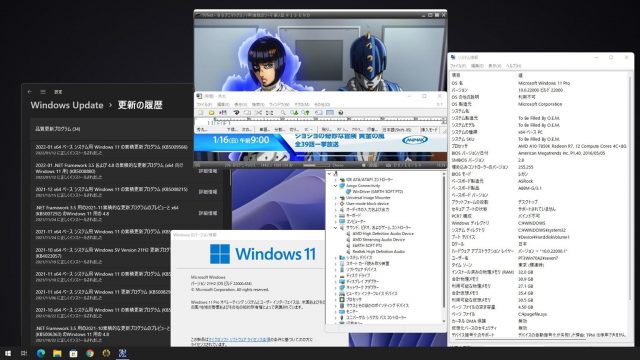PT2とWindows11 21H2 build 22000.434
目次
Windows11 21H2 build 22000.434
Windows 11の累積アップデートKB5009566の導入(月例更新)
Highlights
・Updates a known issue that affects Japanese Input Method Editors (IME). Text you enter might appear out of order or the text cursor might move unexpectedly in apps that use the multibyte character set (MBCS).・Updates security for your Windows operating system.
Improvements and fixes
This security update includes quality improvements. Key changes include:・Addresses a known issue that affects Japanese Input Method Editors (IME). When you use a Japanese IME to enter text, the text might appear out of order or the text cursor might move unexpectedly in apps that use the multibyte character set (MBCS). This issue affects the Microsoft Japanese IME and third-party Japanese IMEs.
参照元
January 11, 2022—KB5009566 (OS Build 22000.434) Microsoft
何か気になる点はなかった。もちろん、Legacyユーザーに注意・ロックがかかるという事もない。
そもそもバグ取りに記載されている日本語IMEの誤動作ってあったの?普段はATOKを使っているが、ATOKを使用していて気になる点はなかったと思う。
PT2掲載機(Legacy)とWindows11 21H2 build 22000.434 (TVtest x86 0.7.23による確認)
普通に使えている。(複数回の再起動とTVtestの立ち上げでは問題はなかった。継続確認はこれから・・・)
build 22000.376において直接の関連性はないが、カメラ画像を収納しているディレクトリが【準備できていない】と表記されてアクセスできないことが多々あった。(再起動対応)
また、MPC-BE.1.4.5.x64が頻繁に落ちる。LegacyHDDのディスクエラー(CrystalDiskInfoによる確認)はないから、動画カッター若しくはShotcutとLegacyHDD(+Windows11)との相性なんだろうか。
build 22000.434でも再現されるなら、きちんとエラーLogを調べてみよう。
関連過去Log:PT3
PT3とWindows11 Dev build 22526.1000
PT3とWindows11 Dev build 22509.1011
PT3とWindows11 21H2 build 22000.282
PT3とWindows11 Dev build 22478.1012
PT3とWindows11 21H2 build 22000.258
関連過去Log:PT2
PT2とWindows11 21H2 build 22000.438
PT2とWindows11 21H2 build 22000.376 など
PT2とWindows11 21H2 build 22000.348
PT2とWindows11 21H2 build 22000.318
PT2と更新インストール (Windows11 22000.194 on LegacyPC)
関連過去Log:Windows関連
Tips:Windows 11 日付や時刻がずれる場合の対応(NTPサーバー変更等)
Tips:Windows 11のデスクトップ壁紙の収納場所
Tips:Shotcutでトリミング(カット)をする~TSSniperに替えて~
Tips:Windows11でMoo0 動画カッター 1.17 を使う
Tips:新たなデスクトップを用意する Ubuntu Desktop 20.04.3 LTS
VMware Pro 仮想マシンのWindows10を更新インストールする
Legacyノートパソコン ZENBOOK UX21E にW11.22000.194
Tips:Windows11 VMware仮想PC vTPMからソフトウェアレベルTPMに変更する
Tips:VMware仮想PCのレガシーBIOSモードをUEFIモードへ変更
Tips:Windows11 VMware仮想PCにvTPMを組み込む
なんで今頃BonDriverの初期化が出来ないんだよ!
Tips:Windows11の起動時にスタートアップ-アプリを追加する
Tips:Windows11の自動サインインの設定
Tips:Windows11 【netplwiz】自動サインインの設定が表示されない場合の対応
320
320
関連記事
-

-
PT3とWindows 10 Insider Preview Build 14332
Announcing Windows 10 Insider Preview Bu …
-
-
消費税増税のためのPCアップグレード
Windows10へのUpgrade:2019 Windows7のサポート終了と …
-
-
Raspberry Pi 5-PT3機はNVMe仕様へ模索中
目次1 Raspi5-PT3機はNVMe仕様へ2 2TB SSDに新規インストー …
-
-
PT2とWindows11 build 22621.2070
目次1 プレビュー更新KB5028254のUpdate2 PT2掲載機(Lega …
-
-
PT3とWindows10 21H1(build 19043.1055)
目次1 Windows10が最後のWindowsではないようで・・・2 埃を被っ …
-

-
Windows10 英語版Windows7をUpgradeする
目次1 英語版の日本語化Windows7 Ultimate2 メディア作成ツール …
-
-
Tips: Ubuntu 22.04 +PT3 時間指定による自動(復帰)起動:at+rtcwake
目次1 【rtcwake】コマンド処理は順調1.0.0.1 おさらい1.0.0. …
-
-
FPC PCIe HAT for Raspberry Pi 5 使ってる?
目次1 Hatも色々、どれを買う?2 【An Opensource PCIe 3 …
-
-
PT3とWindows11 Dev build 22526.1000
目次1 意外と単調なDev版のUpdate2 PT3掲載機(Legacy)とWi …
-
-
Windows 11 Leaked ISO とVMware Workstation16.1.1
目次1 6/25の発表で詳細を確認することとして・・・2 Leakと思われる I …