PT2とWindows11 build 22621.1265
目次
月例更新 KB5022845のUpdate
Windows Updateカタログから月例更新としてKB5022845が配布されたのでダウンロードし、オフラインインストールを行った。
先月のPreview更新もあったことから、ほぼSecurity Updateが主眼の小規模な更新のようだ。
オンラインではなく、カタログデータとサポート情報を確認の上でオフラインインストールを今後も行う。
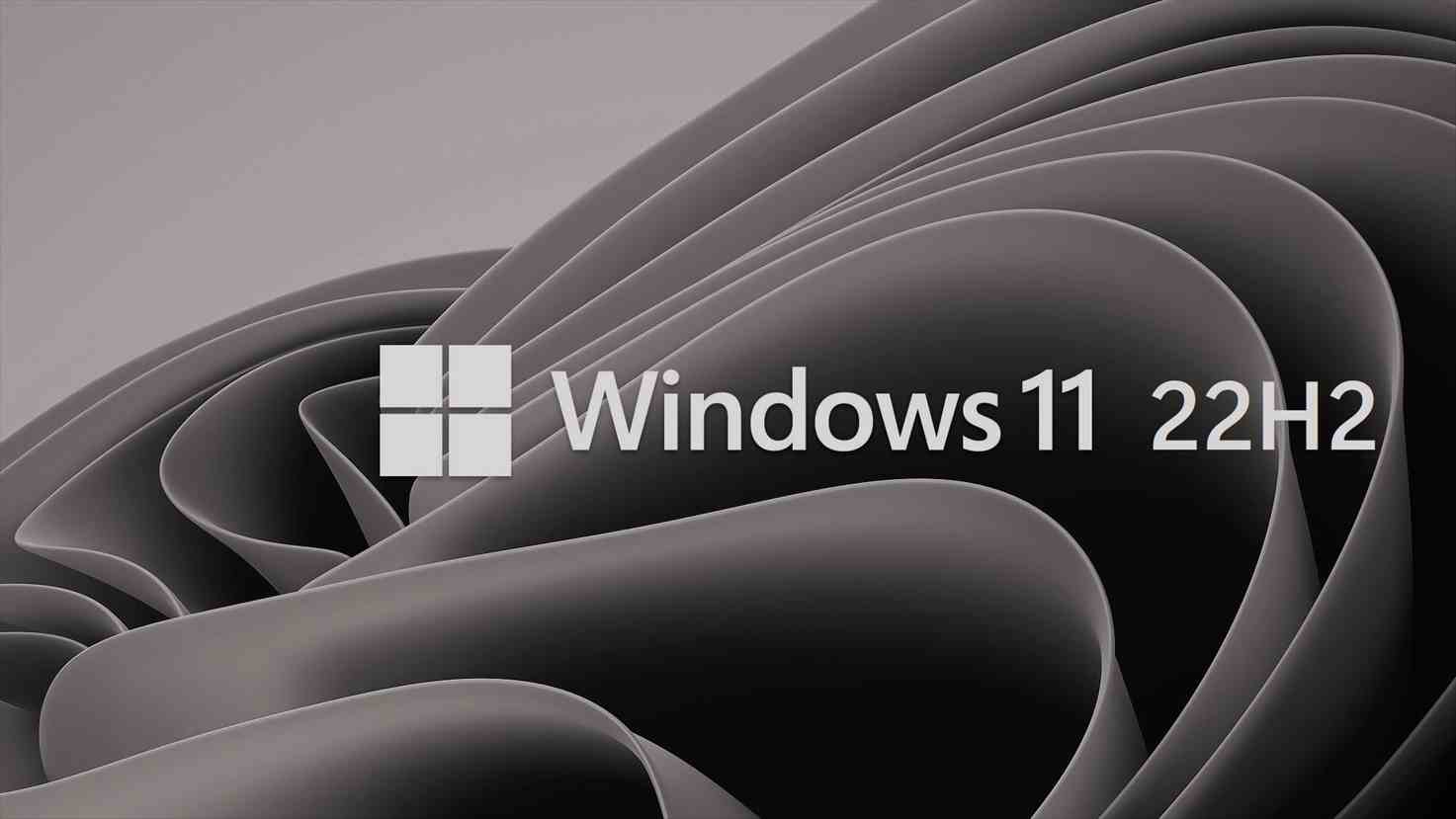
February 14, 2023—KB5022845 (OS Build 22621.1265)
https://support.microsoft.com/ja-jp/topic/
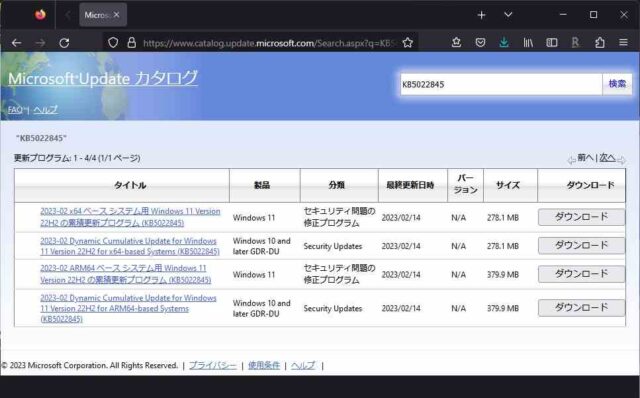
Highlights
・This update addresses security issues for your Windows operating system.Improvements
This security update includes improvements that were a part of update KB5022360 (released January 26, 2023). When you install this KB:
・This update makes miscellaneous security improvements to internal OS functionality. No additional issues were documented for this release.
+
Windows 11 servicing stack update – 22621.1190
This update makes quality improvements to the servicing stack, which is the component that installs Windows updates. Servicing stack updates (SSU) ensure that you have a robust and reliable servicing stack so that your devices can receive and install Microsoft updates.
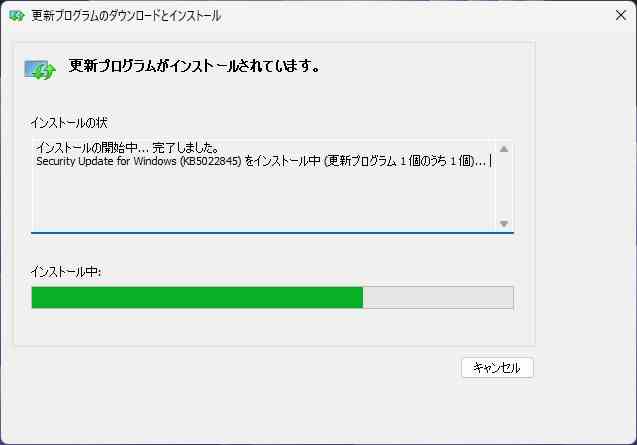
特にエラーもなく実行処理された。
Legacyハード非互換環境ながら「System requirements not met. Go to setting s to learn more (システム要件を満たしていません。詳細については、設定に移動してください)」というメッセージやウォーターマーク(デスクトップにも表示?)は表示されていない。
表示されたとしても、LegacyハードをWUから除外する時期ではなくなっているため、形だけのものだろう。
消す方法も本家に記載がある。(わざわざ表示する意味が分からないが、CPUメーカーへのアピールなんだろう)
Managing Windows 11 “System requirements not met” message in your organization
PT2掲載機(Legacy)と22H2 build 22621.1265 (TVtest ver.0.10.0-dev Release x64による確認)
小規模なSecurity Update であるため、不安はない。Build Numberが進むだけ・・・
TVtest ver.0.10.0-dev Release x64による確認
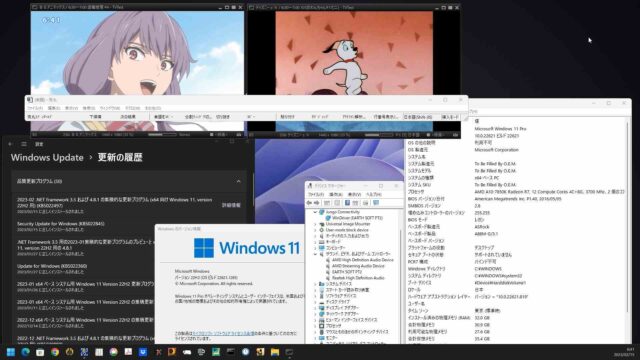
Windows12では、VMwareさんに【Microsoft Pluton】のエミュレーションを構築してもらって(期待)、Windowsは仮想化だけでも使用できれば十分だと思う。
関連過去Log:PT3
Legacyハード-マザーボードのI/O関連がついに逝ってしまい廃棄~交換装填の予定
PT3とWindows11 22621.963
PT3掲載機(Legacy)と22H2 build 22621.900
PT3掲載機(Legacy)と22H2 build 22621.819
PT3とWindows11 22H2 build 22621.755
PT3とWindows11 22H2 build 22621.608
PT3とWindows11 22H2 build 22621.521
PT3とWindows11 22H2 R Preview build 22621.382
PT3とWindows11 22H2 R Preview build 22621.317
メモ:物理PC Ubuntu22.04 LTSにPT3環境を設定してみる
PT3とWindows11 22H2 R Preview build 22621.105
PT3とWindows11 21H2 build 22000.282
関連過去Log:PT2
PT2とWindows11 build 22621.1194
2023-01 x64 KB4023057とは一体何
PT2とWindows11 build 22621.963
PT2とWindows11 22H2 build 22621.900
PT2とWindows11 22H2 build 22621.819
PT2とWindows11 22H2 build 22621.755
PT2とWindows11 22H2 build 22621.675
検証:PT2と先行RTM候補 Windows11 22H2 build 22621.382
PT2とbuild 22000.832
PT2掲載機(Legacy)とWindows11 build 22000.778
関連過去Log:Ubuntu関連
Legacyハード-マザーボードのI/O関連がついに逝ってしまい廃棄~交換装填の予定
Tips:Ubuntu22.04LTS CtrlとCapsLockキーの入替
Tips:Ubuntu22.04LTS テキストファイルを簡単にroot編集する
Tips:Ubuntu22.04LTS lvmの拡張をする
Tips:Ubuntu22.04LTSにClamTK6.14をインストールする
Tips:フォルダ共有 Ubuntu22.04 LTSとWindows11
Tips:新たなデスクトップを用意する Ubuntu Desktop 20.04.3 LTS
関連過去Log:Windows関連
メモ:Tiny11 b1をアクティブにしてみた
Tips:デバイスのセットアップに関する通知をオフにする 22H2
レビュー VMware WorkStation 17.0でWin22H2をクリーンインストール
Tips:今さらながらTVtest ver.0.10をTSファイル再生のメインに据える
Tips:フィッシングに対する保護
メモ:Windows 11 2022 UpdateとVM仮想PC 22000.978
Legacy ZENBOOK UX21E も 22H2 22621.521へ
Tips:記録終了しなかった中間 (MDT) 動画ファイルを修復する
Tips:WINDOWS 10で0X800706BEのエラー対等 (KB5012599)
Tips:HotSwap! Version 6.3.0.0 on Windows11
Tips:Windows 11 日付や時刻がずれる場合の対応(NTPサーバー変更等)
Tips:Windows 11のデスクトップ壁紙の収納場所
VMware Pro 仮想マシンのWindows10を更新インストールする
Tips:Windows11 VMware仮想PC vTPMからソフトウェアレベルTPMに変更する
Tips:VMware仮想PCのレガシーBIOSモードをUEFIモードへ変更
Tips:Windows11 VMware仮想PCにvTPMを組み込む
なんで今頃BonDriverの初期化が出来ないんだよ!
Tips:Windows11の起動時にスタートアップ-アプリを追加する
Tips:Windows11の自動サインインの設定
320
320
関連記事
-
-
Tips:Windows11への準備 Windows10 32bit版を64bit版へ変更 (無償)
目次1 Windows11へのクリーンインストールは直ちに行う必要はない2 Wi …
-
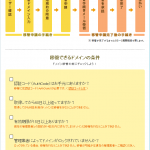
-
ドメイン更新料を節約する ~移管は何処が低価格~
目次1 ドメイン移管はどこが安い2 最近の移管価格3 バリュードメインからムーム …
-
-
PT2とWindows11 build 22621.1848
目次1 月例更新KB5027231のUpdate2 PT2掲載機(Legacy) …
-
-
PT3とWindows11 build 22621.1413
目次1 月例更新KB5023706のUpdate2 PTx掲載機(Legacy) …
-
-
Raspberry Pi 5 公式hatが発表って?
目次1 Raspberry Pi M.2 HAT+2 Raspi5-NVMe機の …
-
-
Raspi5 hat MPS2280Bi Gen3.0モード対応?販売中
目次1 Mcuzone MPS2280Biは新製品?2 さて仮称 MPS2280 …
-
-
Tips:現時点での最新版Windows10のISOファイルを保管する
目次1 Windows10のサポートは2025 年 10 月 14 日まで2 ダ …
-
-
Tips:新たなデスクトップを用意する Ubuntu Desktop 20.04.3 LTS
目次1 Windowsは肥大化してくるし、CPU足切りが既定路線化するみたいだか …
-

-
Windows10 Build 10166でPT2&TvTest
RTMは来週 Build 10166が利用開始されたものの RTMは来週に持ち越 …
-
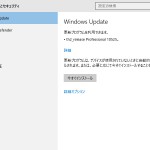
-
th2 release Professional 10525 来てる
th2 release Professionnal 10525 出勤前の慌ただし …
- PREV
- 散歩道 トウネズミモチと野鳥
- NEXT
- 散歩道 喜憂のヒヨドリ
