PT2とWindows11 build 22621.1485
目次
プレビュー更新KB5023778のUpdate
Windows Updateカタログからプレビュー更新としてKB5023778が配布されたのでダウンロードし、オフラインインストールを行った。
Microsoftのサービス(One Drive、ウィジェットおよびサブスクリプションサービス)はほぼ利用していないので、ここへ来て
新たな通知やダイアログが出るようならブロックできる様に調整したい。
余計な変更はさらにWindows11への移行を遅らす原因とならないか?
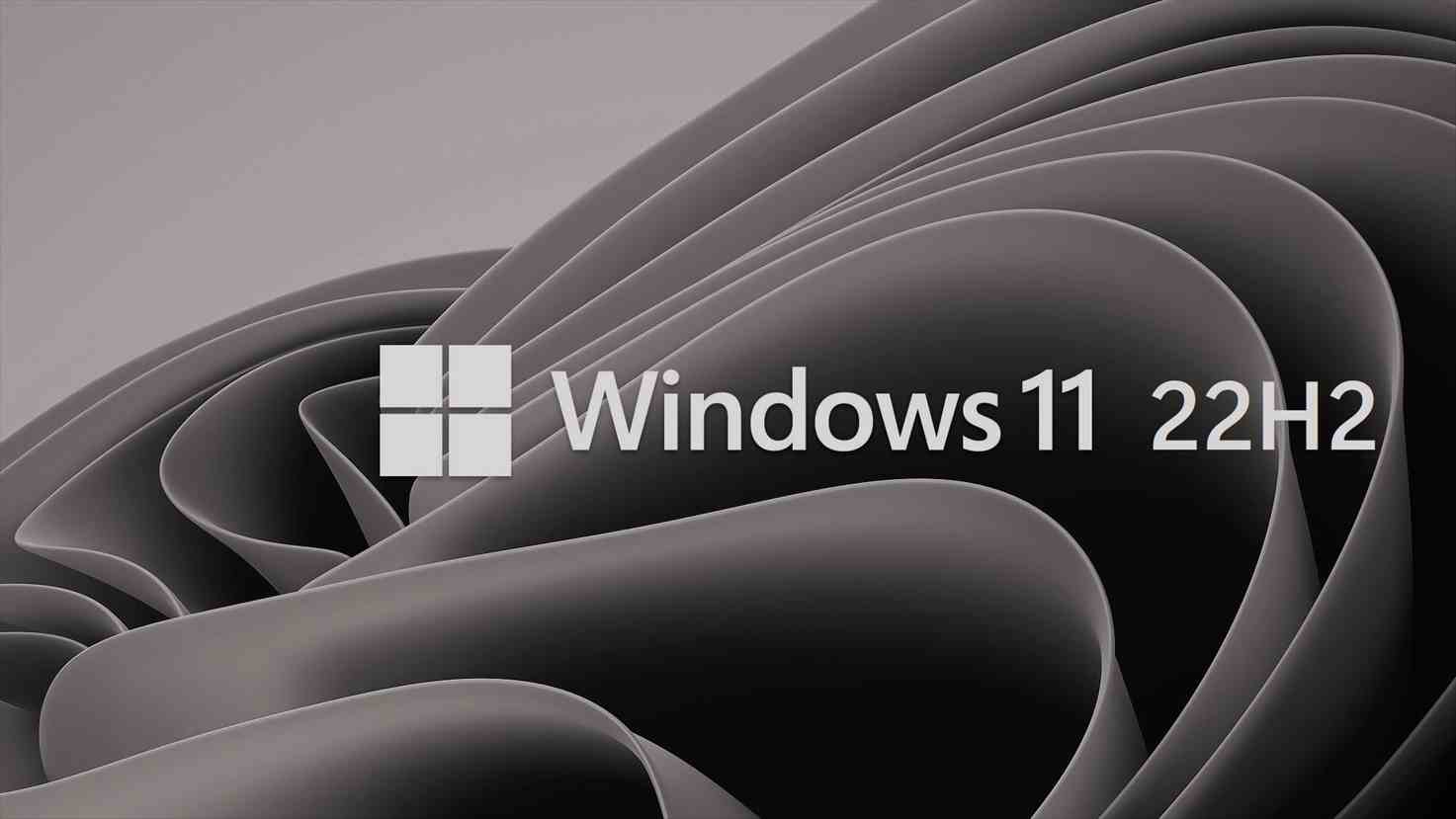
March 28, 2023—KB5023778 (OS Build 22621.1485) Preview
https://support.microsoft.com/ja-jp/topic/
Highlights
・ New! This update introduces notifications for Microsoft accounts in the Start menu. This is only available to a small audience right now. It will deploy more broadly in the coming months. Some devices might notice different visual treatments as we gather feedback. See the example below.~省略
Improvements
This non-security update includes quality improvements. When you install this KB:
・ New! This update adds many new features and improvements to Microsoft Defender for Endpoint. For more information, see Microsoft Defender for Endpoint.
~省略
Windows 11 servicing stack update – 22621.1482
This update makes quality improvements to the servicing stack, which is the component that installs Windows updates. Servicing stack updates (SSU) ensure that you have a robust and reliable servicing stack so that your devices can receive and install Microsoft updates.
Microsoft Defender for Endpointに多数の新機能と機能強化に対して興味を持ったが、PCを除けばWindows端末は所有していないので全く関係が無いことが分かった。
トピックにはだらだら記載されているが、エンドユーザーにはほとんど関係が無い。セキュリティアップデートなんだと言い聞かせて無視しよう。
小生の機能UP項目の希望はただ一つ。ファイルエクスプローラー間のタブの移動だ。これだけ対応してもらえれば、後は要らない。
Some alleged system requirements for Microsoft’s Next Valley (Windows 12) are here
NeoWinではWindows 12でのシステム要件を以下のように予測している。参照
Supported processor (may still be undecided)
TPM 2.0 (Pluton may be optional)
8GB RAM
Required disk space is 64GB
この情報がMSの公式発表ではなくて憶測であることは理解している。
【Microsoft Pluton】の掲載を推し進めたいMS側と【Microsoft Pluton】必要ならWindowsユーザーをやめると吠えるユーザー側との情報戦なのでは・・・
Windows11が【サポートCPU+TPM2.0】非掲載でも普通動作できるものであるという事実からして、分が悪いのは当然MS側であろう。Windows11発売17ヶ月経過以降にLegacyハードを再度閉め出す変更を加えられるとは思えない。
そんなWindows11の現況からすると、【Microsoft Pluton】のゴリ押しは無理だし、時期尚早であると言っておきたい。
BitLockerで暗号化したデータを暗号化解除が確実に出来るという保証はない。何のための暗号化なのか、何のためのセキュリティなのか、チップやソフトウェアで堅牢化してもパスワードも管理できないんだからということで、今度はパスワード管理代替デバイスが必要と諭される。
【Microsoft Pluton】掲載でセキュリティが堅牢であるという認知が名実共に確定するなら、それに倣ってもいいだろう。ただ商魂がないわけではないために、距離を置くことは大事である。
TPM2.0が必要である。
Microsoft Plutonが必要である。Supported processorが安全である・・・
本当にそうなの?
PT2掲載機(Legacy)と22H2 build 22621.1485 (TVtest ver.0.10.0-dev Release x64による確認)
Build Numberは進む・・・
以後1.5年経過してもWindows11のベースは変わらないと思われる。Momentアップデート程度なら根本が変わりようもない。
根拠がある状態ではないものの【Microsoft Pluton】が強制ではなくてオプション扱いなら、Windows12もLegacyハードで動作する可能性がある。
PT2-TVtest ver.0.10.0-dev Release x64による確認
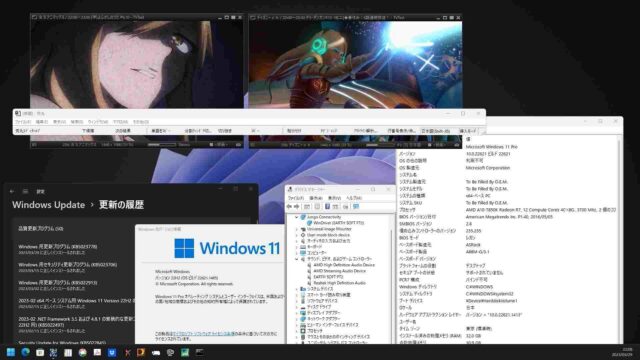
PT2環境に影響なし。
関連過去Log:PT3
PT3とWindows11 build 22621.1413
PT3とWindows11 build 22621.1344
PT3とWindows11 22621.963
PT3掲載機(Legacy)と22H2 build 22621.900
PT3掲載機(Legacy)と22H2 build 22621.819
PT3とWindows11 22H2 build 22621.755
PT3とWindows11 22H2 build 22621.608
PT3とWindows11 22H2 build 22621.521
PT3とWindows11 22H2 R Preview build 22621.382
PT3とWindows11 22H2 R Preview build 22621.317
メモ:物理PC Ubuntu22.04 LTSにPT3環境を設定してみる
PT3とWindows11 22H2 R Preview build 22621.105
PT3とWindows11 21H2 build 22000.282
関連過去Log:PT2
PT2とWindows11 build 22621.1413
PT2とWindows11 build 22621.1344
PT2とWindows11 build 22621.1265
PT2とWindows11 build 22621.1194
2023-01 x64 KB4023057とは一体何
PT2とWindows11 build 22621.963
PT2とWindows11 22H2 build 22621.900
PT2とWindows11 22H2 build 22621.819
PT2とWindows11 22H2 build 22621.755
PT2とWindows11 22H2 build 22621.675
検証:PT2と先行RTM候補 Windows11 22H2 build 22621.382
PT2とbuild 22000.832
PT2掲載機(Legacy)とWindows11 build 22000.778
関連過去Log:Ubuntu関連
Legacyハード-マザーボード~交換装填が完了~テスト繰り延べ中
Tips:Ubuntu22.04LTS CtrlとCapsLockキーの入替
Tips:Ubuntu22.04LTS テキストファイルを簡単にroot編集する
Tips:Ubuntu22.04LTS lvmの拡張をする
Tips:Ubuntu22.04LTSにClamTK6.14をインストールする
Tips:フォルダ共有 Ubuntu22.04 LTSとWindows11
Tips:新たなデスクトップを用意する Ubuntu Desktop 20.04.3 LTS
関連過去Log:Windows関連
Tips:Windows11 Defenderをコマンド操作する 22H2
Tips:Windows Updateが止められないのでコマンド対応する-Tiny11
メモ:Tiny11builderを使ってみた
メモ:Tiny11 b1をアクティブにしてみた
Tips:デバイスのセットアップに関する通知をオフにする 22H2
レビュー VMware WorkStation 17.0でWin22H2をクリーンインストール
Tips:今さらながらTVtest ver.0.10をTSファイル再生のメインに据える
Tips:フィッシングに対する保護
メモ:Windows 11 2022 UpdateとVM仮想PC 22000.978
Legacy ZENBOOK UX21E も 22H2 22621.521へ
Tips:記録終了しなかった中間 (MDT) 動画ファイルを修復する
Tips:WINDOWS 10で0X800706BEのエラー対等 (KB5012599)
Tips:HotSwap! Version 6.3.0.0 on Windows11
Tips:Windows 11 日付や時刻がずれる場合の対応(NTPサーバー変更等)
Tips:Windows 11のデスクトップ壁紙の収納場所
VMware Pro 仮想マシンのWindows10を更新インストールする
Tips:Windows11 VMware仮想PC vTPMからソフトウェアレベルTPMに変更する
Tips:VMware仮想PCのレガシーBIOSモードをUEFIモードへ変更
Tips:Windows11 VMware仮想PCにvTPMを組み込む
なんで今頃BonDriverの初期化が出来ないんだよ!
Tips:Windows11の起動時にスタートアップ-アプリを追加する
Tips:Windows11の自動サインインの設定
320
320
関連記事
-
-
Tips:【Ubuntu Server 22.04 LTS】時間指定による自動復帰:rtcwake
目次1 録画サーバ 動かしてるの?・・・2 番組表に合わせてOn-Offはできな …
-
-
解決の兆し:安定しないKB4530684-Windows10とPT2
目次1 EpgTimerによるEPG取得するだけで落ちまくったWindows10 …
-
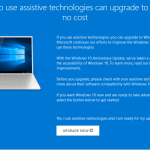
-
Windows10 アップグレード お復習い
目次1 UpdateとUpgrade2 Tool: Windows10Upgra …
-
-
PT3とWindows11 22H2 R Preview build 22621.232
目次1 KB5015818 (22H2 Release Preview)2 PT …
-
-
Tips:フィッシングに対する保護
目次1 職場でのこと2 そんなお兄さんにならないために3 関連過去Log:Ubu …
-
-
PT3とWindows11 Dev build 22449.1000
目次1 開発BuildってRTM版とはどういう関係?2 PT3とWindows1 …
-
-
Tips:Windows11への準備 Windows10 32bit版を64bit版へ変更 (無償)
目次1 Windows11へのクリーンインストールは直ちに行う必要はない2 Wi …
-
-
Raspberry Pi OS Trixie と BVM
目次1 秋になってWindowsなら25H2 Raspbianならtrixie2 …
-
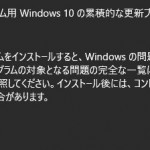
-
Windows10 KB3081438 累積的な更新
目次1 ひっそりと更新 KB30814382 ファイルの更新は数々ある模様3 P …
-
-
BVM Windows11 Canary版 build 27919.1000
目次1 Botspot Virtual Machine Windows11 Ca …
- PREV
- 散歩道 逃げないヤマガラ
- NEXT
- 散歩道 モズと親しむ
