PT3とWindows11 build 22621.1413
目次
月例更新KB5023706のUpdate
Windows Updateカタログから月例更新としてKB5023706が配布されたのでダウンロードし、オフラインインストールを行った。
オペレーティング システムのセキュリティ問題の対処のための更新。
Moment 2+月例ルーティーンといったところ。
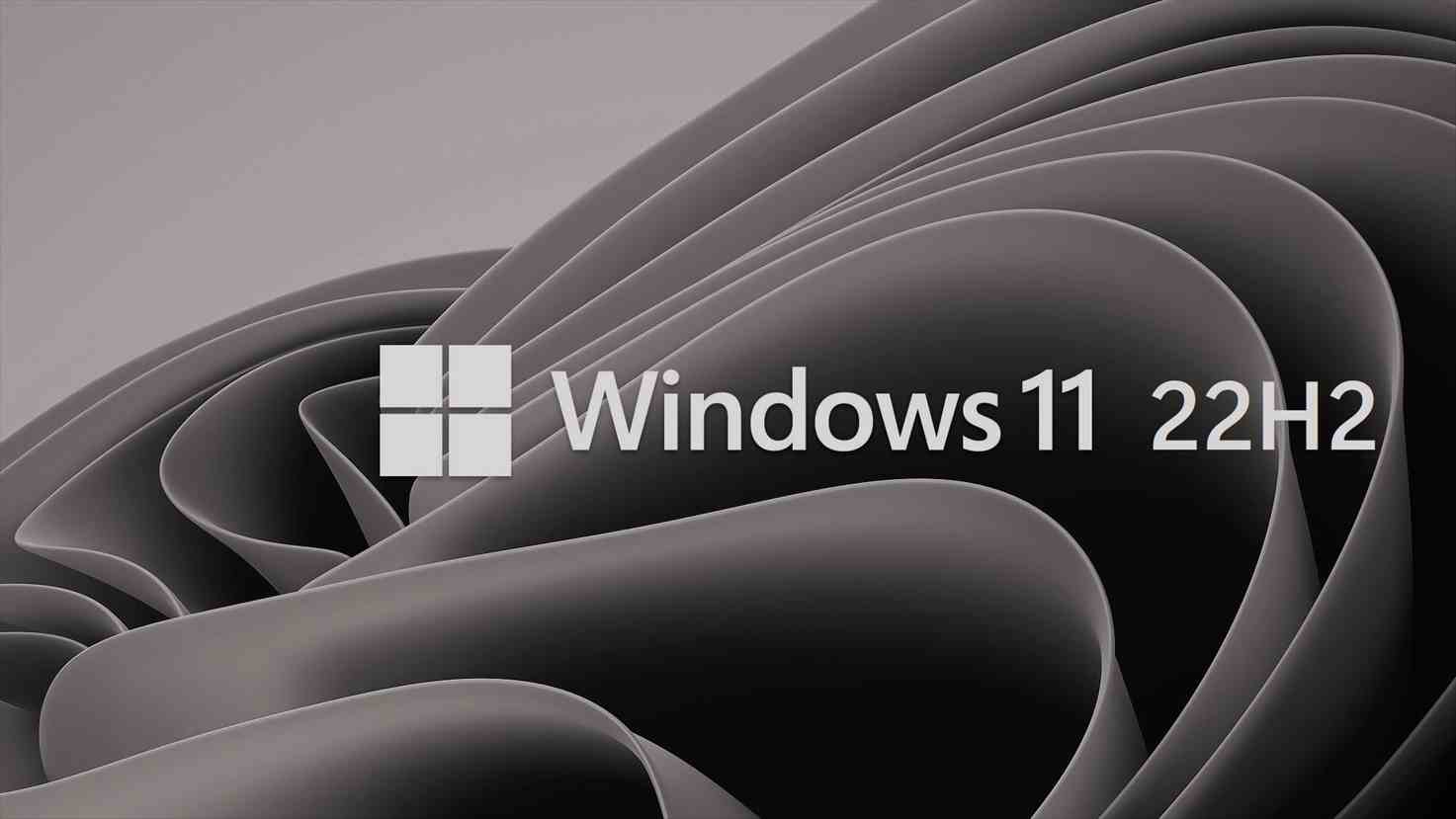
March 14, 2023—KB5023706 (OS Build 22621.1413)
https://support.microsoft.com/ja-jp/topic/
Highlights
・ This update addresses security issues for your Windows operating system.Improvements
This security update includes improvements that were a part of update KB5022913 (released February 28, 2023). When you install this KB:
・ This update implements phase three of Distributed Component Object Model (DCOM) hardening. See KB5004442. After you install this update, you cannot turn off the changes using the registry key.
・ This update addresses an issue that affects a computer account and Active Directory. When you reuse an existing computer account to join an Active Directory domain, joining fails. This occurs on devices that have installed Windows updates dated October 11, 2022 or later. The error message is, “Error 0xaac (2732): NERR_AccountReuseBlockedByPolicy: An account with the same name exists in Active Directory. Re-using the account was blocked by security policy.’” For more information, see KB5020276.
MS検索Bingは使わないし、タクスバーに検索表示は不要なので、Moment 2だけアンインストールしたい気分である。使わない機能を新機能として表記するのもどうかとも思うが・・・
22H2版が出た段階でWindows11のベースが確定したわけで、小生としてはWindows12の詳細を待つだけで現況版は普通に使用できれば文句はない。重箱の隅を突くような軽量アプリ(Moment)の変更・改訂には全く関心が無いのでどうでもいいが、セキュリティ対応は後手になっても進めてもらえればと思う。
Teams、One Drive、MSアカウント、Edgeなども全く使用していないので、TPM2.0も必要でない技術とするのは語弊があるのだろうか。
TPM2.0+最小システム要件を満たせば、月例WUやウィルスソフトも不要というなら分かりやすいが、要件満たしても満たさなくても、何にも変わらない・・・
*Feedback Hub等には0x80070103、0x8000ffffなどインストールの失敗、ExplorerPatcher等のアプリ動作に影響があったようであるが、エラー等は特に出ていない。
PTx掲載機(Legacy)と22H2 build 22621.1413 (TVtest ver.0.10.0-dev Release x64による確認)
PT3用起動ディスクはそのまま使用しAMD系のマザーボート・CPUを交換したわけであるが、交換後のPT3環境に変化はなくそのまま普通に使用できている。
それに比べれば月例Updateのリスクは遙かに低い。
Build Numberが進むだけ・・・
PT3-TVtest ver.0.10.0-dev Release x64による確認
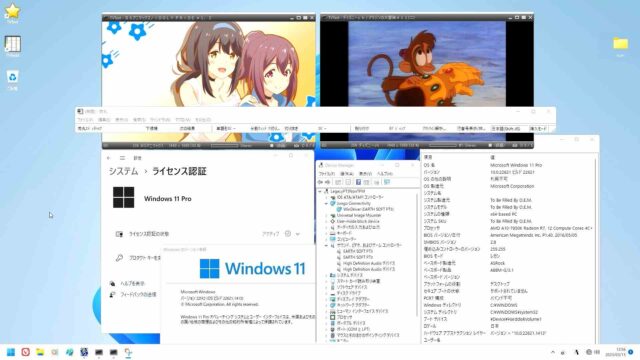 PT3環境に影響なし。
PT3環境に影響なし。
PT2-TVtest ver.0.10.0-dev Release x64による確認
 PT2環境に影響なし。
PT2環境に影響なし。
Windows11が安定しているのか・・・Windows10とほぼ変わらないのか・・・
取りあえずPT3掲載機はUbuntuで運用する出来るようにしておきたい。
スポンサーサイト
amazon タイムセール amazon 大谷翔平 amazon Raspberry pi 5 m.2 hat
関連過去Log:PT3
PT3と翔平さん祭り 51-51
Debian12 (bookworm)+Docker(20.10.24)+mirakurun(3.9.0-rc.4) + EPGStation(v2.7.3)で試用中
PT3とWindows11 build 25967.1000
Ubuntu 22.4 LTS+Docker (20.10.21)+mirakurun(3.9.0-rc.2) + EPGStation(v2.6.20)で運用中
PT3とWindows11 build 22621.1344
PT3とWindows11 22621.963
PT3掲載機(Legacy)と22H2 build 22621.900
PT3とWindows11 22H2 R Preview build 22621.382
メモ:物理PC Ubuntu22.04 LTSにPT3環境を設定してみる
PT3とWindows11 22H2 R Preview build 22621.105
PT3とWindows11 21H2 build 22000.282
関連過去Log:x64 PT2
PT2とx64 Windows11 24H2 26100.1742
PT2とWindows11 build 22631.2715
PT2とWindows11 build 22621.1344
PT2とWindows11 build 22621.963
検証:PT2と先行RTM候補 Windows11 22H2 build 22621.382
PT2とbuild 22000.832
PT2掲載機(Legacy)とWindows11 build 22000.778
関連過去Log:Raspberry Pi 5関連
Raspi5-NVMe機 2024.09 最新Security update
Bookworm RaspberryPi5: CTRLキーとCaps Lockの入替
raspberry pi 5とMcuzone MPS2280D M.2hat
Raspberry Pi 5:有線イヤホンを使用する
PSEマーク Raspberry Pi5 電源アダプター
Raspberry Pi 5:Doom3で遊ぶ
Raspi5にClamtk 6.18をインストール
Raspi5にapp store Pi-Apps を入れる
raspberry pi 5 m.2拡張ボード hat関連
Raspi5-PT3機のシステムバックアップ
Raspberry Pi 5 公式hatが発表って?
Raspi5-PT3 VLCプレーヤーでのリアルタイム視聴
PT3とRaspberry Pi 5 (Debian Bookworm)
関連過去Log:x64 Ubuntu関連
Ubuntu22.04LTSのClamTK6.15をUpgradeする
Tips:【Ubuntu Server 22.04 LTS】とWine8.0
Tips:【Ubuntu Server 22.04 LTS】CDリッピングとCDDB
Tips: Ubuntu 22.04 +PT3 時間指定による自動(復帰)起動:at+rtcwake
Tips:【Ubuntu Server 22.04 LTS】時間指定による自動復帰:rtcwake
Tips:【Ubuntu Server 22.04 LTS】Thunderbirdをアンインストールする
Tips:【Ubuntu Server 22.04】有線Lan接続「管理対象外」表示を修正する
Tips:Ubuntu22.04LTS CtrlとCapsLockキーの入替
Tips:Ubuntu22.04LTS テキストファイルを簡単にroot編集する
Tips:Ubuntu22.04LTS lvmの拡張をする
Tips:Ubuntu22.04LTSにClamTK6.14をインストールする
Tips:フォルダ共有 Ubuntu22.04 LTSとWindows11
Tips:新たなデスクトップを用意する Ubuntu Desktop 20.04.3 LTS
関連過去Log:x64 Windows関連
Tips:Windows11 Defenderをコマンド操作する 22H2
Tips:Windows Updateが止められないのでコマンド対応する-Tiny11
メモ:Tiny11builderを使ってみた
メモ:Tiny11 b1をアクティブにしてみた
Tips:デバイスのセットアップに関する通知をオフにする 22H2
レビュー VMware WorkStation 17.0でWin22H2をクリーンインストール
Tips:今さらながらTVtest ver.0.10をTSファイル再生のメインに据える
Tips:フィッシングに対する保護
メモ:Windows 11 2022 UpdateとVM仮想PC 22000.978
Legacy ZENBOOK UX21E も 22H2 22621.521へ
Tips:記録終了しなかった中間 (MDT) 動画ファイルを修復する
Tips:WINDOWS 10で0X800706BEのエラー対等 (KB5012599)
Tips:HotSwap! Version 6.3.0.0 on Windows11
Tips:Windows 11 日付や時刻がずれる場合の対応(NTPサーバー変更等)
Tips:Windows 11のデスクトップ壁紙の収納場所
VMware Pro 仮想マシンのWindows10を更新インストールする
Tips:Windows11 VMware仮想PC vTPMからソフトウェアレベルTPMに変更する
Tips:VMware仮想PCのレガシーBIOSモードをUEFIモードへ変更
Tips:Windows11 VMware仮想PCにvTPMを組み込む
なんで今頃BonDriverの初期化が出来ないんだよ!
Tips:Windows11の起動時にスタートアップ-アプリを追加する
Tips:Windows11の自動サインインの設定
320
320
関連記事
-
-
PT3とWindows11 Dev build 22478.1012
目次1 PTx環境はWindows11で維持されたと考えてよいか・・・2 予備装 …
-

-
Windows10 TH1 Professional 10240 TVtest&PT2
目次1 RTMはまだまだ2 とりあえず動くもの(動作確認レベル)3 PT2&TV …
-
-
安定しないKB4530684-Windows10とPT2
目次1 KB4530684がインストールできないが・・・2 PT2はWindow …
-
-
Legacyノートパソコン ZENBOOK UX21E にW11.22000.194
目次1 今度はLegacyノートパソコン「ZENBOOK UX21E」のUpgr …
-
-
PT2とWindows11 build 22621.2134
目次1 月例更新KB5029263のUpdate2 PT2掲載機(Legacy) …
-
-
PT3とWindows11 22H2 build 22621.521
目次1 TPM2.0非掲載機で問題は起こっていない2 あれこれ3 PT3掲載機( …
-
-
Tips:Chrome リモート デスクトップ ブラックスクリーンからの復帰
目次1 業務のお供 Chrome リモート デスクトップ2 Chromeリモート …
-
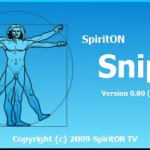
-
レビュー フリーソフト「TSSniper」 TS カット編集
目次1 TSSniper 無劣化編集ソフト2 インターフェース3 再生プレーヤー …
-
-
CM5 IO board :【X1505 V1.0】 SupTronicsから8SSD slot仕様
目次1 X1505 V1.0には8つのNVMe-SSD2 Raspi5の側面から …
-

-
Windows10 Build 10166でPT3&TvTest
RTMリリースに向け準備中 7月15日になってもリリースされてないけれど、まだ製 …
