PT2とWindows11 build 22621.1702
目次
月例更新KB5026372のUpdate
Windows Updateカタログから月例更新としてKB5026372が配布されたのでダウンロードし、オフラインインストールを行った。
先月末のPreview Updateのリリース版とセキュリティ対応。
【利用可能になったらすぐに最新の更新プログラムを入手する】オプションは当然 オフ である。
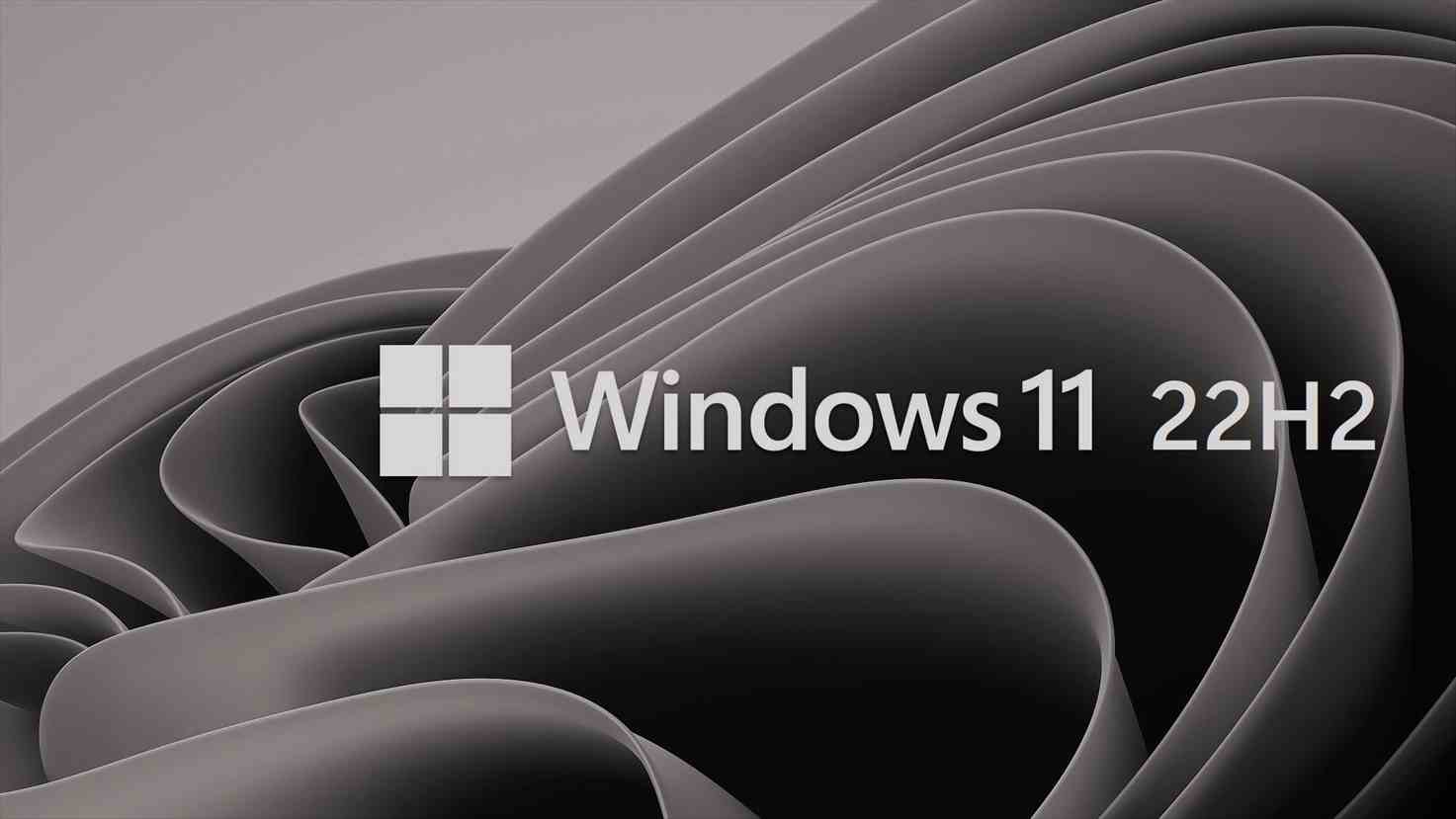
May 9, 2023—KB5026372 (OS Build 22621.1702)

https://support.microsoft.com/ja-jp/topic/
Highlights
・ New! This update adds a new toggle control on the Settings > Windows Update page. When you turn it on, we will prioritize your device to get the latest non-security updates and enhancements when they are available for your device. For managed devices, the toggle is disabled by default. For more information, see Get Windows updates as soon as they’re available for your device.・ This update addresses security issues for your Windows operating system.
Improvements
This security update includes improvements that were a part of update KB5025305 (released April 25, 2023). When you install this KB:
・ This update affects the Kernel-mode Hardware-enforced Stack Protection security feature. The update adds more drivers to the database of drivers that are not compatible with it. A device uses this database when you enable this security feature in the Windows Security UI and it loads the drivers.
~省略~
Windows 11 servicing stack update – 22621.1626
This update makes quality improvements to the servicing stack, which is the component that installs Windows updates. Servicing stack updates (SSU) ensure that you have a robust and reliable servicing stack so that your devices can receive and install Microsoft updates.
機能追加項目を掲載しないと何にもしていないと勘違いされるから敢えて掲載しているように見える【Improvements】関連・・・
もはやWindows12まで大改修は無いわけで、それを謳えば済むと思うのだが。
TPM2.0掲載の新チップをいち早く導入して勝ち組とされたユーザーやテクニカルライターからクレームが少ないような気もするが、Legacyハードユーザーとしては何のためのセキュリティ新チップなのかという点を全く気にする必要がない点はありがたい。
PT2掲載機(Legacy)と22H2 build 22621.1555 (TVtest ver.0.10.0-dev Release x64による確認)
もはやBuild Numberが進むだけである。
PT2-TVtest ver.0.10.0-dev Release x64による確認
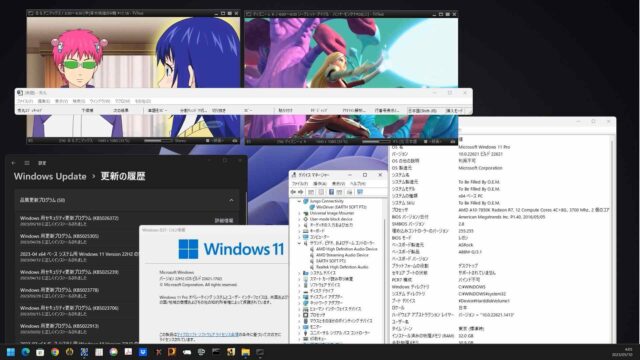
PT2環境・・・あれ、最近TVtestを動作させると起動後2秒ほど放送のチラツキを感じる(その後は安定)・・・
接続関連か、PT2の劣化?
取りあえず様子見。
Ubuntu+PT3はコマンド手動操作による疑似留守録
・epgstationではサスペンドでの運用がサポートされていない
・小生は各種スクリプトが書けずプログラミングもできない
ということで【rtcwake】など端末操作を取り入れてちょっと便利にしてそれでいて電源を切りたい。まあ想定されていない使用方法ではあるが、Linux系OSをあえてShutdownさせて使用するわけでもあり、Windowsに代えてDesktopとして使用したいので作者の意図とは違うものの自己責任(手動予約などの失敗)で常設ではなく臨時の対応として試していく。
次には時間指定【at】コマンドを使って、録画中のUbuntuに【rtcwake】処理させてみよう。
関連過去Log:PT2
PT2とWindows11 build 22621.1635
PT2とWindows11 build 22621.1555
PT2とWindows11 build 22621.1485
PT2とWindows11 build 22621.1413
PT2とWindows11 build 22621.1344
PT2とWindows11 build 22621.963
PT2とWindows11 22H2 build 22621.900
検証:PT2と先行RTM候補 Windows11 22H2 build 22621.382
PT2とbuild 22000.832
関連過去Log:Ubuntu関連
Tips:【Ubuntu Server 22.04 LTS】時間指定による自動復帰:rtcwake
Tips:【Ubuntu Server 22.04 LTS】Thunderbirdをアンインストールする
Tips:【Ubuntu Server 22.04】有線Lan接続「管理対象外」表示を修正する
Legacyハード-マザーボード~交換装填が完了~起動の確認と内部データの取り出しは繰り延べ中
Tips:Ubuntu22.04LTS CtrlとCapsLockキーの入替
Tips:Ubuntu22.04LTS テキストファイルを簡単にroot編集する
Tips:Ubuntu22.04LTS lvmの拡張をする
Tips:Ubuntu22.04LTSにClamTK6.14をインストールする
Tips:フォルダ共有 Ubuntu22.04 LTSとWindows11
メモ:物理PC Ubuntu22.04 LTSにPT3環境を設定してみる
Tips:新たなデスクトップを用意する Ubuntu Desktop 20.04.3 LTS
関連過去Log:Windows関連
復習 VMware17 仮想マシンの仮想ディスクを縮小する
Tips:Windows11 Defenderをコマンド操作する 22H2
Tips:Windows Updateが止められないのでコマンド対応する-Tiny11
メモ:Tiny11builderを使ってみた
メモ:Tiny11 b1をアクティブにしてみた
Tips:デバイスのセットアップに関する通知をオフにする 22H2
レビュー VMware WorkStation 17.0でWin22H2をクリーンインストール
Tips:今さらながらTVtest ver.0.10をTSファイル再生のメインに据える
Tips:フィッシングに対する保護
メモ:Windows 11 2022 UpdateとVM仮想PC 22000.978
Legacy ZENBOOK UX21E も 22H2 22621.521へ
Tips:記録終了しなかった中間 (MDT) 動画ファイルを修復する
Tips:WINDOWS 10で0X800706BEのエラー対等 (KB5012599)
Tips:HotSwap! Version 6.3.0.0 on Windows11
Tips:Windows 11 日付や時刻がずれる場合の対応(NTPサーバー変更等)
Tips:Windows 11のデスクトップ壁紙の収納場所
VMware Pro 仮想マシンのWindows10を更新インストールする
Tips:Windows11 VMware仮想PC vTPMからソフトウェアレベルTPMに変更する
Tips:VMware仮想PCのレガシーBIOSモードをUEFIモードへ変更
Tips:Windows11 VMware仮想PCにvTPMを組み込む
なんで今頃BonDriverの初期化が出来ないんだよ!
Tips:Windows11の起動時にスタートアップ-アプリを追加する
Tips:Windows11の自動サインインの設定
関連過去Log:PT3
Canaryチャンネル Build 28xxxが配布されたら動作をさせる予定・・・それまでは電源遮断
PT3とWindows11 build 22621.1413
PT3とWindows11 build 22621.1344
PT3とWindows11 22621.963
PT3とWindows11 22H2 R Preview build 22621.317
メモ:物理PC Ubuntu22.04 LTSにPT3環境を設定してみる
PT3とWindows11 22H2 R Preview build 22621.105
PT3とWindows11 21H2 build 22000.282
320
320
関連記事
-
-
まだまだ使える「TSSniper」TS カット編集
目次1 12年前のバックアップDVDが読めなくなった2 久々に「TSSniper …
-
-
PT2とWindows11 21H2 build 22000.434
目次1 Windows11 21H2 build 22000.4342 PT2掲 …
-
-
2019:VMware Player と Device/Credential Guard
目次1 Windows10 Ver.1903とVMware Player2 グル …
-

-
Windows 10 「Build 10122」 install
目次1 仮想ソフト VMwareを利用してWindows 10 Insider …
-
-
PT2とWindows11 build 22621.1344
目次1 月末臨時更新 KB5022913のUpdate2 PT2掲載機(Lega …
-
-
PT2とWindows11 22H2 build 22621.525
目次1 Windows 11へのアップグレード「有料」はいつから2 KB5019 …
-

-
Windows10 PTx BonDriverの初期化ができない等問題の切り分け
目次1 PTx1ヶ月病2 1ヶ月病対策3 当方の現況4 新ドライバー で対応して …
-
-
PT2とWindows11 build 22621.1555
目次1 月例更新KB5025239のUpdate2 PT2掲載機(Legacy) …
-
-
Tips:HotSwap! Version 6.3.0.0 on Windows11
目次1 しばらく使わなかったHotSwap!2 HotSwap!とは2.0.0. …
-
-
PT3とWindows11(build 21996.1)
目次1 This PC can’t run Windows 11とい …
