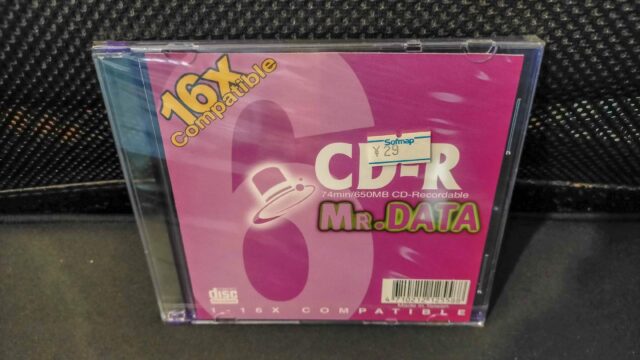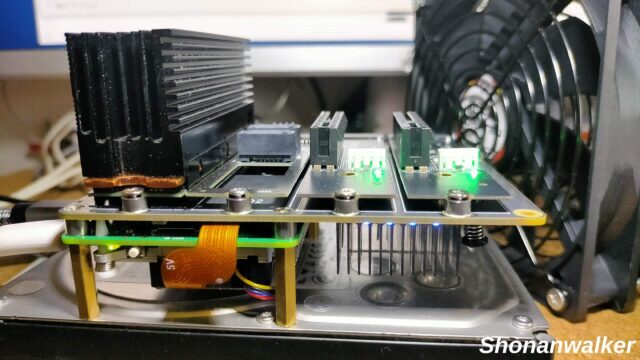【Raspberry Pi OS Trixie】CLIでCDをコピー
目次
今どきCD-Rを使う?
CDのリッピングは、x86仮想環境でSony製【Music Center of PC】を利用してMP3変換をしKodiにて音楽を流している。CD焼きやCDDAをISOファイル化して利用するなんてことはしない。過去に録り溜めたCD-RやDVD-R・BE-Rなどもそろそろ廃棄すべき時期に来ている。
データ保管はHDDでエンコードなどせずに、原寸ファイルで保管している。
ところが、家族からCDDAを複製してほしいという依頼があった。安請け合いしたために、早く仕上げようと思い準備を始めた。
あれ、未使用CD-Rの在庫があったかな・・・
複製以前にCD-Rが見つからない。小生の半ゴミ部屋と化した中で、CD-Rをやさがしすることになった。
DVD-R+、DVD-R DVD-RAM BD-RE は簡単に見つけたのだが、CD-Rが出てこない。
あった!
多分20年前のMr.DATA 74min/650MBというメディアが開封されていない。容量足りないじゃん・・・
依頼されたCDDAは84minとなっているので、やさがしを再開した。
【Trixie】でCDDAをダビングするには
30分ほどでCD-R(80min)を発見。在庫はまだ25枚ほど残っている。もはやそんなに使わないよぉ。
と、とりあえず先に進める。
x64仮想Windows11にも現在CD複製Softwareはインストールされていないから、【Trixie】で利用できるものを探した。頻繁に利用するものでないため、GUIではなくて手っ取り早くCLI用途で構わない。
ハード構成:Raspi5+X1016 hat+SATAアダプター+DVD-RW DVR-217(PIONEER)
1.CDDAドライブのデバイス名の確認【lshw】
【lshw】インストール
trixie:~ $ sudo apt install lshw
ユーティリティは特に拘りがない。
デバイスの確認
trixie:~ $ lshw -C disk *-namespace:0 description: NVMe disk physical id: 0 logical name: hwmon1 *-namespace:1 description: NVMe disk physical id: 2 logical name: /dev/ng0n1 *-namespace:2 description: NVMe disk physical id: 1 bus info: nvme@0:1 logical name: /dev/nvme0n1 configuration: wwid=eui.346f-----------0 *-cdrom description: DVD-RAM writer product: DVD-RW DVR-217 vendor: PIONEER physical id: 0.0.0 bus info: scsi@0:0.0.0 logical name: /dev/cdrom logical name: /dev/sr0 version: 1.01 capabilities: removable audio cd-r cd-rw dvd dvd-r dvd-ram configuration: ansiversion=5 status=ready *-medium physical id: 0 logical name: /dev/cdrom
古いDVD-RWドライブだけど利用できるようだ。
Raspi5+X1016 hat+SATAアダプター+DVD-RW DVR-217
スポンサーサイト
amazon タイムセール amazon Raspberry pi 5 m.2 hat amazon 大谷翔平
2.CDDAをダビングする【cdrdao】
【cdrdao】インストール
trixie:~ $ sudo apt install cdrdao
リッピングするわけではなく、CDDAのダビングのみを執り行いため。
ダビングする
元CDDAメディアを挿入
trixie:~ $ cdrdao copy --source-device /dev/sr0 --device /dev/sr0 /dev/sr0: PIONEER DVD-RW DVR-217 Using driver: Generic SCSI-3/MMC - Version 2.0 (options 0x0000) Starting CD copy at speed 32... Track Mode Flags Start Length ------------------------------------------------------------ 1 AUDIO 0 00:00:00( 0) 04:05:15( 18390) 2 AUDIO 0 04:05:15( 18390) 03:18:70( 14920) 3 AUDIO 0 07:24:10( 33310) 05:42:12( 25662) ----- ----- 17 AUDIO 0 68:36:50(308750) 05:23:62( 24287) 18 AUDIO 0 74:00:37(333037) 03:53:60( 17535) 19 AUDIO 0 77:54:22(350572) 05:36:22( 25222) Leadout AUDIO 0 83:30:44(375794) PQ sub-channel reading (audio track) is supported, data format is BCD. Raw P-W sub-channel reading (audio track) is supported. Copying audio tracks 1-19: start 00:00:00, length 83:30:44 to "cddata19437.bin"... Track 1... Found ISRC code. Track 2... Found ISRC code. Track 3... Found ISRC code. --- --- --- Track 17... Found ISRC code. Track 18... Found ISRC code. Track 19... Found ISRC code. Found 3347 Q sub-channels with CRC errors. Found disk catalogue number. Please insert a recordable medium and hit enter.
【CRC errors】と表示されるが、この点は今回無視している。errorsの内容も未確認。
CDDAタイトルを排出し未使用CD-Rをトレイに載せて挿入
ERROR: Cannot determine disk status - hit enter to try again. Turning BURN-Proof on Executing power calibration... Power calibration successful. Writing track 01 (mode AUDIO/AUDIO )... Writing track 02 (mode AUDIO/AUDIO )... Writing track 03 (mode AUDIO/AUDIO )... --- --- --- Writing track 17 (mode AUDIO/AUDIO ).... Writing track 18 (mode AUDIO/AUDIO ).... Writing track 19 (mode AUDIO/AUDIO ).... Wrote 842 of 842 MB (Buffers 100% 99%). Wrote 375794 blocks. Buffer fill min 90%/max 100%. Flushing cache... Writing finished successfully. CD copying finished successfully.
【successfully】と表示されると安心する。
ダビングされたCD-Rをリビングルームにあるブルーレイディスクプレーヤーで再生確認したが、音飛びもなく無事複製完了となった。
参考:【cdrdao copy options】
trixie:~ $ cdrdao copy -h
Cdrdao version 1.2.5 - (C) Andreas Mueller <andreas@daneb.de>
Usage: cdrdao copy [options]
options:
--device [proto:]{<x,y,z>|device} - sets SCSI device of CD-writer
--source-device {<x,y,z>|device} - sets SCSI device of CD-ROM reader
--driver <id> - force usage of specified driver
--source-driver <id> - force usage of specified driver for source device
--simulate - just perform a copy simulation
--speed <writing-speed> - selects writing speed
--rspeed <read-speed> - selects reading speed
--multi - session will not be closed
--buffer-under-run-protection #
- 0: disable buffer under run protection
1: enable buffer under run protection (default)
--write-speed-control # - 0: disable writing speed control by the drive
1: enable writing speed control (default)
--overburn - allow one to overburn a medium
--full-burn - force burning to the outer disk edge
with '--driver generic-mmc-raw'
--capacity <minutes> - sets disk capacity for '--full-burn'
you must specify this when using blanks bigger
than 80 min. (90,99,etc.)
because they seems like 80 min. blanks
--eject - ejects cd after writing or simulation
--swap - swap byte order of audio files
--on-the-fly - perform on-the-fly copy, no image file is created
--datafile <filename> - name of temporary data file
--buffers # - sets fifo buffer size (min. 10)
--session # - select session
--fast-toc - do not extract pre-gaps and index marks
--read-subchan <mode> - defines sub-channel reading mode
<mode> = rw | rw_raw
--keepimage - the image will not be deleted after copy
--tao-source - indicate that source CD was written in TAO mode
--tao-source-adjust # - # of link blocks for TAO source CDs (def. 2)
--paranoia-mode # - DAE paranoia mode (0..3)
--reload - reload the disk if necessary for writing
--force - force execution of operation
--with-cddb - retrieve CDDB CD-TEXT data while copying
--cddb-servers <list> - sets space separated list of CDDB servers
--cddb-timeout # - timeout in seconds for CDDB server communication
--cddb-directory <path> - path to local CDDB directory where fetched
CDDB records will be stored
-v # - sets verbose level
-n - no pause before writing
オプションを指定しないと32倍速で書き込みがされるようで、次回ダビング用途があるのなら8倍速あたりで処理したい。
動画配信サービスの時代となりディスクメディアに記録するする必要がなくなったのは、とうに実感している。
ブルーレイは淘汰されたが、CDDAは現在も生き残っている。
家庭内でのCDダビング依頼に端を発して、今更ながら音源を残すならCDDAは意外と安定した規格であることを再認識した。
ダビングしたCD-Rは将来、ゴミとなるのであろう。
購入したCDDAは、ゴミで廃棄かあくまで保管か・・・将来どうする?
Raspi5+X1016 hat+SATAアダプターでSATAデバイスも使える
小生は今まで通りCDDAのリッピングを行う。CDDAがなくなる頃には、小生は灰となって相模湾に漂っているのかな。
スポンサーサイト
amazon タイムセール amazon Raspberry pi 5 m.2 hat amazon 大谷翔平
関連過去Log:Raspberry Pi 5 Hard関連
【X1016 V1.0】+【PH47 Ver1.3】でのPT3
***************************************************************
Raspberry Pi OS Trixie と プリンター Canon TS5430
Waveshareさんの4-Ch PCIe FFC Adapter Board
Raspberry Pi 500 日本語キーボード 販売されたが
CM5 IO board :【X1505 V1.0】 SupTronicsから8SSD slot仕様
今更ながらRaspberry pi 5 Hat Mps2280は低発熱が魅力
Raspberry pi 5:PT3 2枚刺し on 【X1016 V1.0】
Raspberry pi 5:PT3 動作可能なChip別Hat 3種
Raspberry pi 5: X1016 V1.0とPT3
FPC PCIe HAT for Raspberry Pi 5 使ってる?
Raspberry pi 5 + X1016 V1.0でどうなる
ASM2806を使用した新アイテム X1016 V1.0
BVMとRaspi5-NVMe PT3
Waveshare 新hat PCIe TO 2-CH PCIe HAT 登場
Raspi5-16GB機 初期動作テスト終了、そしてBVM
Raspi-CM5 にも16PIN PCIe が付く傾向になるのか
Raspi5 PCIe 3.0 Hubがあるのなら・・・
Raspi5 hat MPS2280Bi Gen3.0モード対応?販売中
Raspberry Pi 5-PT3機はNVMe仕様へ模索中
Raspberry Pi 5 32GB版は出る?
Raspberry pi 5にSATAライザーカードを追加してみる
Raspberry pi 5:デュアルモニターにする
Raspberry pi 5とWaveshare 27710 PCIe To 2-Ch M.2 Adapter (B)
raspberry pi 5 m.2拡張ボード MPS2.5G
raspberry pi 5とMcuzone MPS2280D M.2hat
raspberry pi 5 m.2拡張ボード hat関連
関連過去Log:Raspberry Pi 5 Software関連
Raspberry Pi OS Trixie と Desktop Software
BVM on Trixie:Windows11 install自動応答ファイルの作成
Raspberry Pi OS Trixie と PT3
Raspberry Pi OS Trixie と Kodi21
Raspberry Pi OS Trixie と BVM
25H2 ISO配布等諸々 Windows11 Arm関連
BVM Windows11 25H2 build 26200.6713で理解したこと
更新ばやり BVM Windows11 25H2 build 26200.6584
BVM Windows11 25H2 build 26200.5074だよっ
Windows11 Canary版 build 27934.1: VMとBVM
Flyoobe 1.5ではWin11のbuild upはできない?
BVM Windows11 Canary版 build 27919.1000
Raspberry pi 5 :CDリッピング 暫定2025版
Raspberry pi 5:aptコマンドで指定パッケージのみアップグレード
Raspberry pi 5 でのCDリッピング事情2025 途上中
BVM版Win11ではDefenderが動作しない?
Docker-compose pull: Mirakurun【3.9.0-rc.4】の固定
BVM Arm版Windows11の立ち位置
Raspi5-PT3機 Kernelのpagesizeに纏わる設定
Raspi5-PT3機 Mirakurun(3.9.0-rc.4) の補正 BS03_1,BS15_2 対策
Raspberry pi 5でもMoo0 動画カッター 1.17を利用する
Raspberry pi 5 UpdateしたらKodi 20.5.0が不具合う
Raspi5-NVMe Kodiのキーボード・ショートカットを覚える
Raspi5-PT3 Kodiでもリアルタイム視聴
Raspberry pi 5 : Window Maneger 【labwc】への切替
Raspberry pi 5:Flatpak版Shotcutを使う
Raspberry pi 5 Flatpak環境を試す
Raspi5-NVMe機 2024.09 最新Security update
Bookworm RaspberryPi5: CTRLキーとCaps Lockの入替
Raspberry Pi 5:Doom3で遊ぶ
Raspi5にClamtk 6.18をインストール
Raspi5にapp store Pi-Apps を入れる
Raspi5-PT3機のシステムバックアップ
Raspi5-PT3 VLCプレーヤーでのリアルタイム視聴
【X1016 V1.0】+ Singlel PT3+【Docker-Mirakurun-EPGStation】等
関連過去Log:x64 Ubuntu関連
Linux 5.15.0-161-generic #171-Ubuntu SMP Sat Oct 11 08:17:01 UTC 2025 x86_64
x64 Ubuntu 22.4 LTS+Docker (27.5.1)+mirakurun(3.9.0-rc.2) + EPGStation(v2.10.0)で運用中
PT2は2025.08.14からx64 Ubuntuで利用開始
x64 仮想Windows11 25H2 build 26200.6584固定版試用中
x64 仮想Windows11 26H1 build 28000.1199試用中
x64 仮想Tiny11 25H2 build 26200.6899試用中
x64 仮想TinyCore11 25H2 build 26200.6584試用中
Tiny11Coremaker September 2025 release 使ってみた
Tiny11builder September 2025 release 使ってみたよ!
まだ使えるPT2の再利用 x64 Ubuntu 22.04.5LTS
仮想Windows11 Canary版 build 27919.1000
仮想Windows11 Canary版 build 27913.1000
Tiny11 builderとcanary版 x64 Windows build 27902
Tiny11 builderとx64 Windows11 25H2
x64 Ubuntu機にVMware Workstation 17.6.3を導入
Ubuntu22.04LTSのClamTK6.15をUpgradeする
Tips:【Ubuntu Server 22.04 LTS】とWine8.0
Tips:【Ubuntu Server 22.04 LTS】CDリッピングとCDDB
Tips: Ubuntu 22.04 +PT3 時間指定による自動(復帰)起動:at+rtcwake
Tips:【Ubuntu Server 22.04 LTS】時間指定による自動復帰:rtcwake
Tips:【Ubuntu Server 22.04 LTS】Thunderbirdをアンインストールする
Tips:【Ubuntu Server 22.04】有線Lan接続「管理対象外」表示を修正する
Legacyハード-マザーボード~交換装填が完了~起動の確認と内部データの取り出しは繰り延べ中
Tips:Ubuntu22.04LTS CtrlとCapsLockキーの入替
Tips:Ubuntu22.04LTS テキストファイルを簡単にroot編集する
Tips:Ubuntu22.04LTS lvmの拡張をする
Tips:Ubuntu22.04LTSにClamTK6.14をインストールする
Tips:フォルダ共有 Ubuntu22.04 LTSとWindows11
Tips:新たなデスクトップを用意する Ubuntu Desktop 20.04.3 LTS
スポンサーサイト
amazon タイムセール amazon Raspberry pi 5 m.2 hat amazon 大谷翔平
VMware版 x64 Windows11 Canary 26H1 build 28000.1199:DefenderFull機能版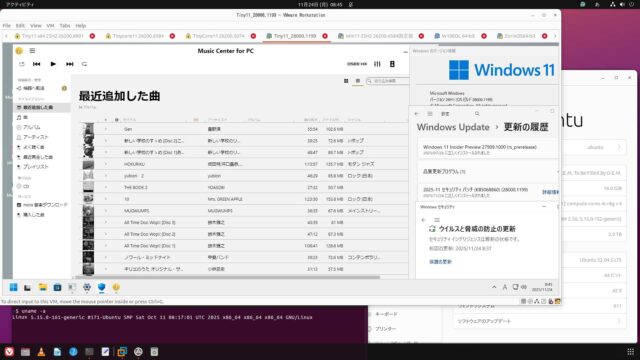
関連過去Log:BVM版 aarch64 Windows11
仮想Windows11 Canary 26H1 build 28000.1199試運転中
仮想Windows11 25H2 build 26200.7171 Defender Full機能版利用中
仮想Canary build 27934.1試運転中
仮想BVM 25H2 build 26200.6899 AVG版試運転
仮想Windows11にAVG Antivirus Freeを導入:MS Defenderが削除されている場合
BVMではTiny11 24H2のinstall 完了せず(Driver不足)
仮想24H2 build 26100.1742テスト開始
BVM版 aarch64 Windows11 build 26200.7171 Full機能版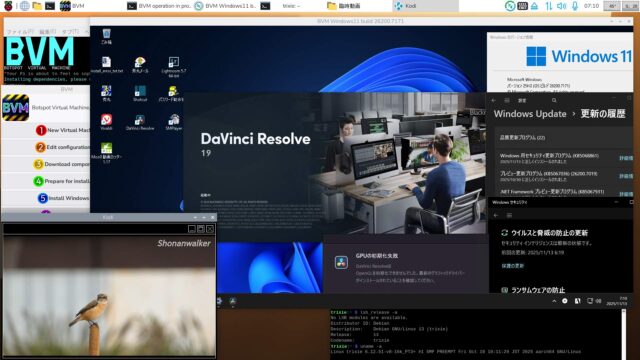
BVM Windows11 Canary 26H1 build 28000.1199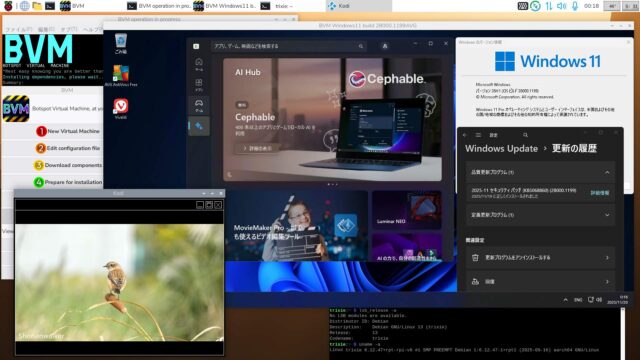
関連過去Log:PT3
PT3はx86(x64)環境からaarch64環境へ鞍替え
Debian12 (bookworm)+Docker(20.10.24+dfsg1)+mirakurun(3.9.0-rc.4) + EPGStation(v2.10.0)
をトライ(microSDカード版)・(M.2 Dual hat 版)
Debian12 (bookworm)+Docker(20.10.24)+mirakurun(3.9.0-rc.4) + EPGStation(v2.7.3)で試用中
(Buffalo RUF3-K256GA版)
x64 Ubuntu 22.4 LTS+Docker (24.0.7)+mirakurun(3.9.0-rc.2) + EPGStation(v2.10.0)で運用中
PT3とRaspberry Pi 5 (Debian Bookworm)
祝!大谷翔平 ワールドチャンピオン
PT3と翔平さん祭り 51-51
PT3とWindows11 build 25967.1000
メモ:物理PC x64 Ubuntu22.04 LTSにPT3環境を設定してみる
PT3とWindows11 build 22621.1413
PT3とWindows11 22621.963
PT3とWindows11 22H2 R Preview build 22621.317
PT3とWindows11 21H2 build 22000.282
関連過去Log:PT2 x64 Ubuntu
2025.08.14からPT2はx64 Ubuntu機で利用。
x64 Ubuntu 22.4 LTS+Docker(27.5.1)+mirakurun(3.9.0-rc.2) + EPGStation(v2.10.0)で運用中
VMware版 x64 Windows11 build 26200.6584 WU保留版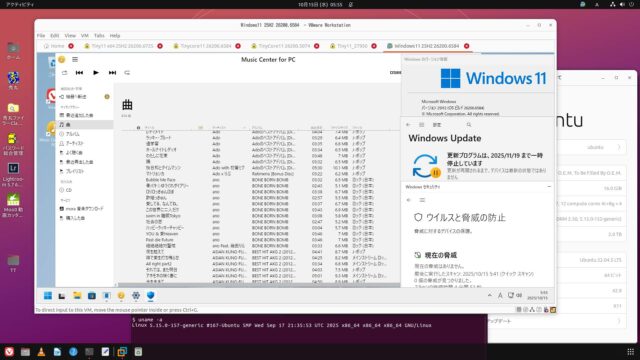
関連過去Log:PT2 x64 Windows(取りやめ)
x64 Windows11 物理PC(25H2 build 26200.6584)は休止、解体予定。
2025.03初旬 x64 Windows機からPT2を取り外す。x64 Win11 PT2機は Build 26100.3194にて稼働終了
PT2とx64 Windows11 24H2 26100.2161
PT2とx64 Windows11 24H2 26100.2033
PT2とWindows11 build 22631.2715
PT2とWindows11 23H2 build 22631.2506
PT2とWindows11 22H2 build 22621.900
検証:PT2と先行RTM候補 Windows11 22H2 build 22621.382
PT2とbuild 22000.832
なんで今頃BonDriverの初期化が出来ないんだよ!
320
320
関連記事
-
-
PT2とWindows11 22H2 build 22621.525
目次1 Windows 11へのアップグレード「有料」はいつから2 KB5019 …
-
-
PT2とWindows11 22H2 build 22621.900
目次1 プレビュー更新 KB5020044のUpdate2 PT2掲載機(Leg …
-
-
PT2とWindows11 22H2 build 22621.755
目次1 KB5018496のUpdate2 PT2掲載機(Legacy)と22H …
-
-
Raspberry Pi OS Trixie と Kodi21
目次1 メジャーバーションアップとDesktop Software2 apt版K …
-

-
PT3とWindows10 Build14295
Announcing Windows 10 Insider Preview Bu …
-
-
仮想Windows11 Canary版 build 27919.1000
目次1 vTPM掲載仮想PCは便利なのか2 Qemu/KVMのTPM対応は3 x …
-
-
Tips:Windows11の起動時にスタートアップ-アプリを追加する
目次1 必要不可欠なアプリは自動実行2 Windows11における機能の廃止と削 …
-
-
なんで今頃BonDriverの初期化が出来ないんだよ!
目次1 BonDriverの初期化ができません1.0.0.1 2025.01.2 …
-

-
『1GBあたり3円』HDDはもっと下がるか?
目次1 円安の影響それとも2 優等生だったHDDは3 ST3000DM001の特 …
-

-
Tips:Win10へのUpgradeに備えシステムをAHCIモードに切り替える
目次0.0.0.1 WindowsシステムをうっかりIDEモードでインストールし …